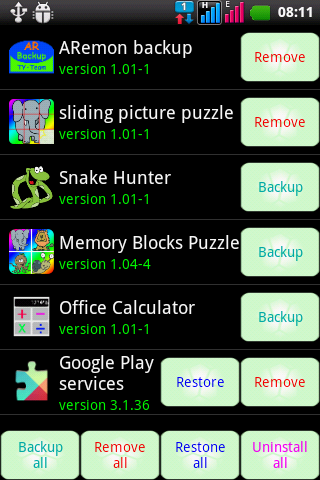aremon backup apk 1.15
Free Version
Publisher Description
ARemon - backup, restore and manage application. It's totally free.
ARemon is application manager application for Android smart phones and tablets, that provides anything regarding installed Android Apps (like backup, restore, manager), by simple and powerful user interface.
With ARenmon backup you can easily manager, backup and restore your apps. Enjoy features like batch backup, batch restore, uninstall, install from SD card and much more.
Let the ARemon support you after phone reset or switch to new phone.
*** Screens are designed to be easy to use.
Backup apps:
- Backup apps to SD card
- Batch backup.
- Restore apps from SD card.
- Batch restore from SD card.
- Multi version backup.
- Remove a backup application.
- Remove all backup application.
Manager apps:
- Quickly uninstalling.
- Batch uninstall.
- Install all application from apk file in SD card.
- Reinstall all application when resetting your phone or switch to another phone.
- Show storage usage.
- Clear application memory on cache and SD card.
- Show permission usage.
Other features:
- Backup without root.
- Support multi resolution.
- Support for all android device and tablet.
Please contact if you want to share something with us. (Email address: tyttoot@gmail.com).
Remember to touch to advertising place to support author :). Thank you very much.
Enjoy your app and share it on facebook if you have facebook account at address: www.facebook.com If you are a Google+ user and you like the game, please press +1 button. This will help us to improve the game and to create new ones. Thank you.
TY Team
TYTTOOT
About aremon backup apk
aremon backup apk is a free app for Android published in the System Maintenance list of apps, part of System Utilities.
The company that develops aremon backup apk is tyteam. The latest version released by its developer is 1.15.
To install aremon backup apk on your Android device, just click the green Continue To App button above to start the installation process. The app is listed on our website since 2016-08-19 and was downloaded 10 times. We have already checked if the download link is safe, however for your own protection we recommend that you scan the downloaded app with your antivirus. Your antivirus may detect the aremon backup apk as malware as malware if the download link to ty.tyteam87.aremonbackup is broken.
How to install aremon backup apk on your Android device:
- Click on the Continue To App button on our website. This will redirect you to Google Play.
- Once the aremon backup apk is shown in the Google Play listing of your Android device, you can start its download and installation. Tap on the Install button located below the search bar and to the right of the app icon.
- A pop-up window with the permissions required by aremon backup apk will be shown. Click on Accept to continue the process.
- aremon backup apk will be downloaded onto your device, displaying a progress. Once the download completes, the installation will start and you'll get a notification after the installation is finished.